To make your computer run faster for any workload you simply need to find what component in the process is bottle necked and increase resources in that area accordingly. Most often, the bottle neck will be CPU, Memory, Harddisk, Internet Connection, or your GPU (video card). Use your Task Manager in Microsoft Windows or Activity Monitor on Mac OSX to identify which component is capped out and free up or add resources.

Page Contents
- What are the factors affecting computer performance?
- What is computer speed measured in?
- CPU Speed is a BAD Measure of Computer Speed
- How does a graphics card affect the performance of a computer?
- Eliminate Bottlenecks to make your computer run faster
- Use Windows Task Manager to Speed Up Computer
- Use Activity Monitor to Make Mac OSX Faster
- How to run a computer speed test?
- Frequently Asked Questions About What Makes a Computer Run Faster
- How to Fix a Slow Computer
- Summary
What are the factors affecting computer performance?
The main factors affecting computer performance are CPU, Memory, Disk, Network, and GPU. A basic breakdown of the factors that affect performance can be found below,
Main Factors that make your computer run faster
- CPU – this is your processor speed and dictates how fast commands run. Measured in gigahrtz.
- RAM – this your computers “worksheets” when it is doing calculations and commands it is reading and writing them from RAM. Measured in storage capacity (gigabytes) as well as with clock frequency in gigahertz.
- Hard Drive – Once stuff is done being calculated in RAM by the CPU it often goes into Disk Storage (like saving a file). Hard drives are measured in both capacity and read / write speeds.
- Network – Anything transferring between two computers travels over a network. Network speed is measured in Mbps (megabits – NOT BYTES – per second). For a detailed explanation on network speed check out our Everything about upload time article.
- GPU – In general this is for rendering 3D but has many other uses now in general computing (like a second CPU). GPU is measured in ghtz.
Additional Factors Affecting Your Computer’s Speed
- Component Connections – this could be your PCIe version, USB version, how you connect your Harddrive to your computer, etc each has a different bandwidth supported.
- Caching – cache in ram and cache on CPU both make programs faster
- Software – sometimes code is just slow or cannot utilize all the resources you make available. The most common issue being parallelization where applications cannot make good use of multiple cores / threads to do work.
What is computer speed measured in?
Computer speed is generally reported by the CPU speed in gigahertz, abbreviated ghtz. The unit hertz means cycles per second. The prefix giga just means 109 (or 1,000,000,000 cycles per second). So gigahertz is 1 billion cycles per second. In computing a cycle is effectively 1 instruction or computation at the processor level.
Example: in laymen’s terms think of things like 1+1 as an instruction
CPU Speed is a BAD Measure of Computer Speed
CPU speed in ghtz is very common to compare computers but it is a tiny piece of the true performance picture. Every workload has specific requirements, some favor hard drive read speeds, some network bandwidth, others are ram intensive. It is important you understand what you ACTUALLY NEED for your workload before shelling out big bucks for a CPU upgrade.
How does a graphics card affect the performance of a computer?
A graphics card provides dedicated compute and RAM for video and graphic applications. This means your graphics workloads do not have to compete for resources with the rest of the things you are running. Less resource competition means less bottle necks. The processors are also highly specialized for these workloads and can perform them faster than a general CPU. Finally, because they have their own RAM they do not need to worry about traffic on your motherboard / system RAM to access data being processed.
Eliminate Bottlenecks to make your computer run faster
A performance bottle neck is the slowest component of a process by which the entire process is rate limited by. Example if you have a 1 MB/s download speed it won’t matter how powerful your CPU is or how much RAM you have, nothing is downloading any faster than 1 MB/s, that is the performance bottle neck.
Different workloads have different performance bottle necks
There is no one universal bottle neck they are workload specific to the task being carried out and the software being used.
- For example, if your task requires transferring or copying files it is very likely your Disk read / write speed is your bottle neck.
- On the other hand, if you are doing 3D rendering your GPU (video card) can often be the slow link in the chain.
In our article today we’ll review how to identify where your slow experience is coming from and how to fix it. The easiest way to understand this is with your Task Manager or Activity Monitor.
Use Windows Task Manager to Speed Up Computer
To open Windows Task Manager you press they key combination ctrl + alt + del and select “Task Manager” from the list. You now can sort by CPU, Memory, Disk Usage, and Network utilization to see what is bottle necked. Once you know what resource you need, close unnecessary apps to increase resources and speed up your computer. For example, if you are bottle necked with memory, freeing up memory will make your computer faster.
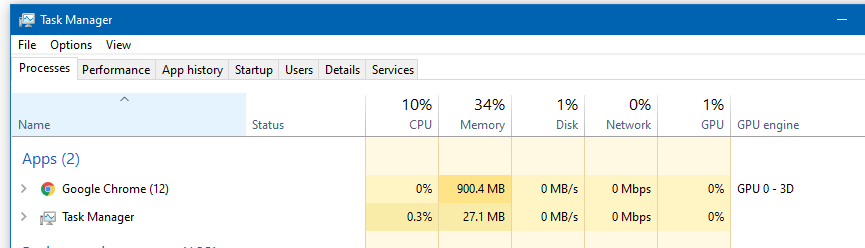
You can also access Task Manager from your start menu by pressing the “Windows Key” and typing “Task Manager”
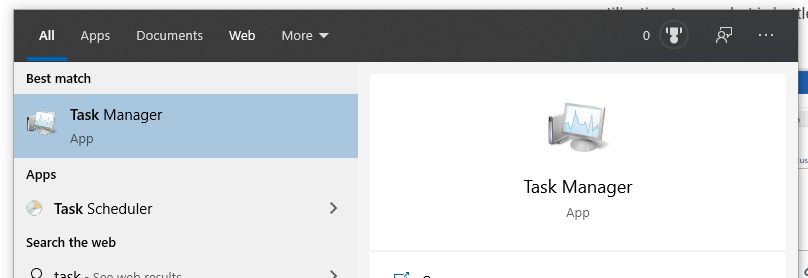
Use Activity Monitor to Make Mac OSX Faster
To open Activity Monitor go to “Applications > Utilities > Activity Monitor”. Activity Monitor has tabs for major components like CPU, Memory, and Disk.
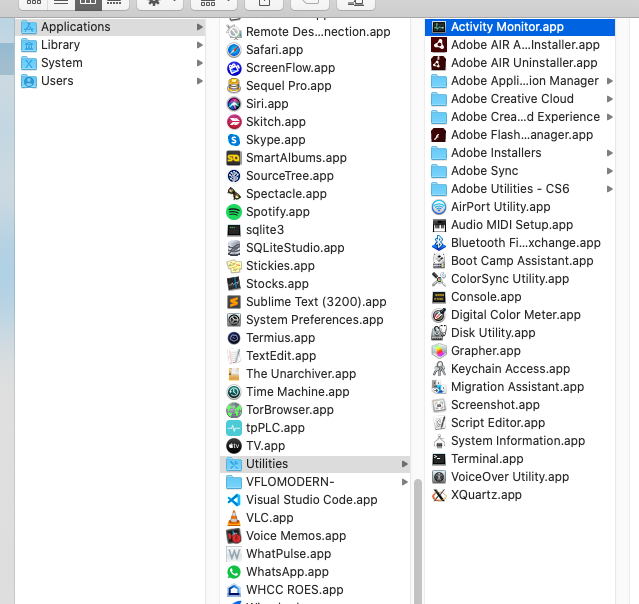
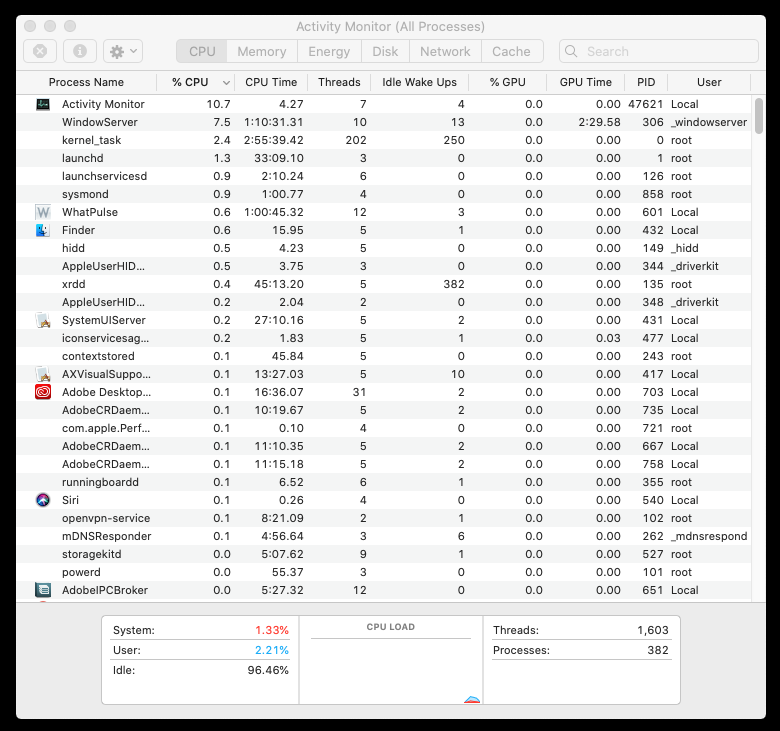
You can also access Activity Monitor through Spotlight by pressing Apple + Spacebar and type “activity monitor”
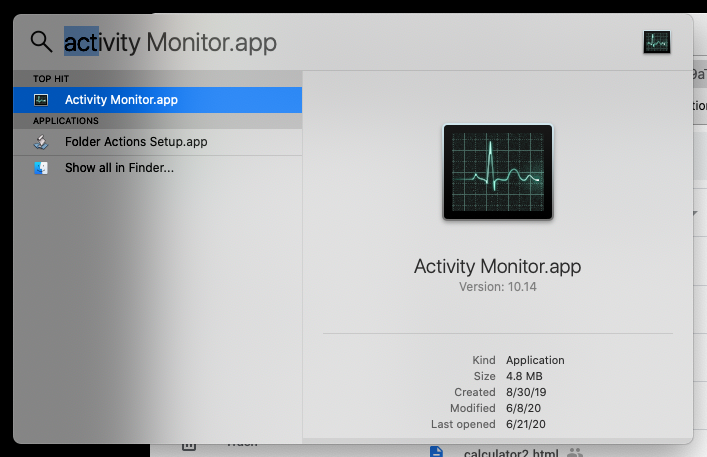
How to run a computer speed test?
Benchmark programs are used to test your computer speed on different workloads. For a general computer benchmark of your entire system you can use Novabench for both Mac and PC.
There are also specific workload benchmarks, for example the Blender Benchmark can be used to objectively test different configurations for 3D Rendering.
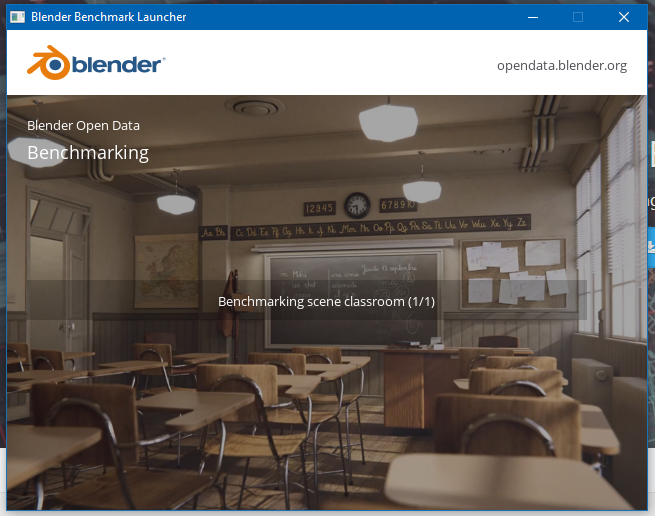
You don’t need a fancy benchmark program to test performance, as long as you have a repeatable automated process you can run your own comparisons. For example just copying and pasting a large file will help you understand your storage performance.
Frequently Asked Questions About What Makes a Computer Run Faster
Eliminate bottle necks and update your software to increase the speed and performance of your computer. Check out the rest of this article for instructions on how to speed up your computer’s performance.
In 2020 you want to have at least 3.5Ghtz with 4+ cores current 10nm process CPUs. Each generation back you should increase 10% of this baseline for comparable performance.
5.0 Ghtz has long been the “FAST” target for computer speed. The fact that this target has barely changed in 10+ years shows how the importance of clock speed has declined and architecture has become more important. A 4 Ghtz CPU from 2010 is no where near as fast as a 4 Ghtz CPU from 2020 for these reasons.
In general an i7 is always better than an i5 as it will have more cores, more threads, and higher boost ability. That said, it is possible to find specific workloads that are NOT multi threaded that i5 wins at.
Processor speed is much more important so long as you have enough RAM to cover your workload requirements. As soon as you run out of RAM, your computer will start using the hard drive instead which is MUCH slower. This process is called paging. If your computer is paging you need to free up RAM or increase your total ram by purchasing more.
SSD will affect loading time of programs. RAM will affect how many things you can run simultaneously. RAM does not significantly impact speed until you run out of it and start paging.
If you have at least 16GB of RAM you should get an SSD. If you have less than 16GB of RAM and are paging constantly focus on getting more RAM.
You always need more RAM than your workload requires to prevent paging to the hard drive. For day to day personal computing 32GB is probably more than you will ever use. For commercial applications 32GB is often NOT ENOUGH.
No, the amount of RAM does not impact CPU performance as long as you have sufficient capacity for the workload in question. Example if your process requires 3GB of RAM it won’t matter if you have 4GB or 400GB of RAM the speed of the CPU is the same.
Yes if you are paging. Paging is when you run out of RAM and need to use the hard drive to store computations while the CPU is working. Because the HD is so much slower than RAM adding MORE RAM to prevent paging will speed up your experience.
In 2020 you will want at least 16GB of RAM to play AAA titles. In terms of video memory it depends on the resolution you want to run and the textures you want to load as these put strain on frame buffers stored in memory.
How to Fix a Slow Computer
To fix a slow computer you are going to need to open the program or app that is running slowly, get diagnostics on what is causing the slow down, and free up resources to remove the bottleneck. You can follow these exact steps below,
Time needed: 5 minutes.
How can I fix a slow computer?
- Open Task Manager (Windows) or Activity Monitor (OSX)
Ctrl + Alt + Del (Windows) / Apple + Space + “Activity Monitor”
- Open the program or task that is running “slow”
- Find by bottleneck by seeing if anything is hitting 100% in CPU, RAM, Disk, Network, GPU

If nothing is at 100% then the application is likely running as fast as it can, sometimes programs are just slow. - Close non-essential programs that compete for the resource you identified
Ex if CPU is at 100% close other programs that take up CPU.
- If there is nothing left to close then you have reached the limit of your computers performance
In this case you will need to upgrade your computer
Summary
Computer speed is made up of multiple components like RAM, Hard Drive, Network, and GPU not just CPU speed. It is important to find and use a benchmark representative of your workload. If no benchmark is available just make a repeatable sample test. Identify what resource is constraining your workload. Free up as much of that resource as possible. If there is nothing left to free you will need to upgrade your system to see further improvements. Finally, remember some programs are just slow or are moving as fast as is technically possible today in these cases no amount of extra power will impact speed.

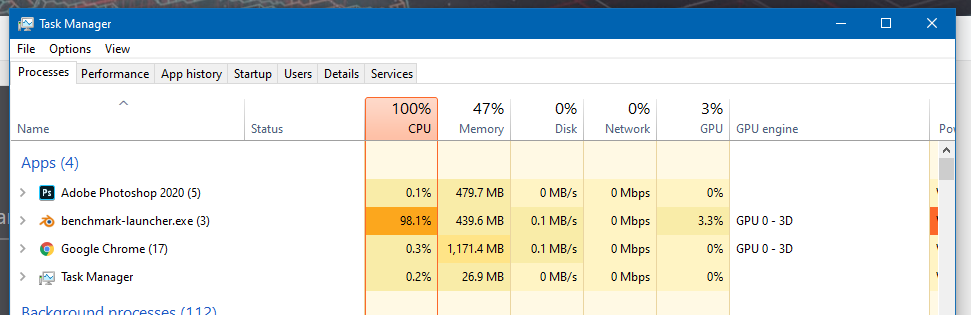
One thing I would like to say is always that before purchasing more pc memory, check out the machine in which it could well be installed. Should the machine is running Windows XP, for instance, the memory threshold is 3.25GB. Applying more than this would merely constitute a waste. Make sure one’s mother board can handle the upgrade volume, as well. Interesting blog post.