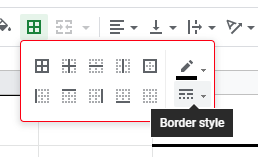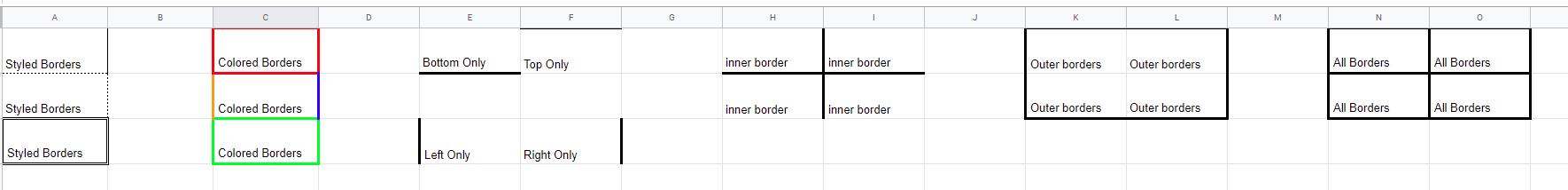To outline cells in google sheets, highlight the cells you want to outline and click the “Border” button in your tool bar. It looks like this,
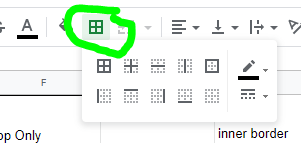
You can then choose from different outline colors and styles for your borders. In google sheets it is important to remember borders are SHARED between cells. If you outline one set of cells and try to outline the immediate adjacent ones you will override your first style.
You can use the following sample spreadsheet to follow our examples and try them out on your own.
Page Contents
How do I make the gridlines darker in sheets?
You cannot change the color of the default gridlines through the google sheets app. It is possible to do this in developer tools by editing the CSS but it will not save. As an alternative, you can add cell borders to all cells on the page and style them to however you like. Example of cell borders:
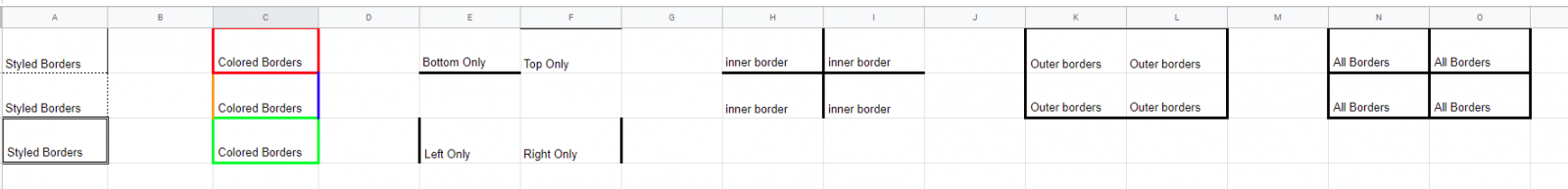
How do I get rid of gridlines in sheets?
To remove gridlines on a PER sheet basis you go to view -> gridlines and make sure it is unchecked. Gridlines will not be visible when this setting is unchecked.
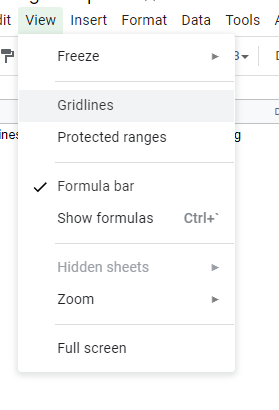
How do you remove cell borders in Google Sheets?
To remove cell borders you highlight all the cells you want to remove borders from. Next, go to the border tool and click the “clear borders” option. It is important to remember borders between cells are shared so if you want to remove some borders but not all this will OVERRIDE and REMOVE those overlaps.

How do you change the border thickness in Google Sheets?
To change the border thickness in google sheets you need to highlight the cell you want to edit. Next, go to the border tool. Finally click the “border styling” tool in the bottom right. You now have several options for thickness as well as dotted, dashed, and double lines.