If you are coming from a Microsoft Excel background you have probably heard of Visual Basic for Applications, VBA. One of the most common questions for Excel users is does Google Sheets have VBA or another way to script macros and functions. While Visual Basic for Applications reached its end of life way back in 2008, many legacy applications and spreadsheets still employ VBA to this day as the glue that holds integrations and user interfaces together.
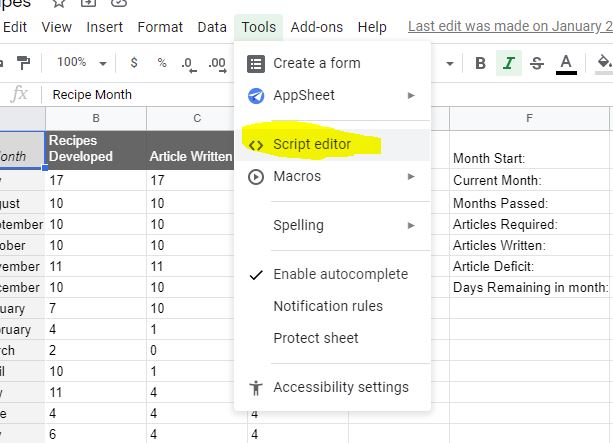
Page Contents
Can Google Sheets Use VBA?
Google Sheets cannot use VBA, Visual Basic for Applications. Google Sheets uses Google Apps Script which is based on Javascript 1.6 with some additional features of 1.7, 1.8 and some of the ECMAS 5 API.
What is VBA in Excel used for?
Visual Basic for Applications or VBA is used by developers to extend the functionality and user interfaces of Excel and other legacy Microsoft Office Suite Applications. If you were looking to automate repetitive tasks, VBA is what you would use. If you want to make a custom formula to be used for data analysis, VBA is what you would use. If you needed to build a custom interface that feeds into your Excel workbook, VBA is what you would use.
What is the Equivalent of VBA for Google Sheets?
The equivalent of VBA in Google Sheets is Google Apps Script. Google Sheets and all Google Workspace Apps use Google Apps Script to extend functionality and customization. Google Apps Script is just Javascript in syntax and has a subset of ECMAS 5 API.
What Programming Language Does Google Sheets Use?
The programming language for Google Sheets is Google Apps Script, which is just Javascript 1.6. Google Apps Script will be the language all end user macros, functions, classes, and add-ons will be scripted in.
Why Doesn’t Google Sheets Use VBA?
Google Sheets does not use Visual Basic for Applications because it is proprietary past its end of life date. Visual Basic for Applications was discontinued by Microsoft in 2008 with even Microsoft moving its products and services to Javascript for future released of Excel and the rest of Office Suite. From a practicality standpoint, developers with Javascript comfort and experience are plentiful and libraries and API’s for Javascript are much more widespread than VBA.
What Happens if I Import an Excel Spreadsheet with VBA in it?
If you import an Excel Spreadsheet with VBA the VBA will NOT be imported as App Script, it will be dropped entirely. Google Sheets does support conversions of Excel and Open Office Documents into the Google Sheets format. The feature parity for built in functions and core sheet features is very close. One area that is NOT supported is the importing of custom code. This means any VBA written to extend a legacy Excel Spreadsheet will NOT be imported and converted into Google Sheets.
Summary
In summary, Google Sheets is a full featured enterprise ready spreadsheet application. While you cannot run VBA in Google Sheets, any developer with even a little Javascript knowledge can make macros and functions. Best of all integrating API’s to other google services is SO simple as google will prompt for authentication and authorization automatically in the UI for you. Finally, to make things faster and easier you can write, edit, run, and debug your Apps Script in the cloud using the Google Sheets built in integrated development environment. Looking for more topics on Google Sheets, check out our other posts here: https://nathanielkam.com/category/technology/google-sheets/